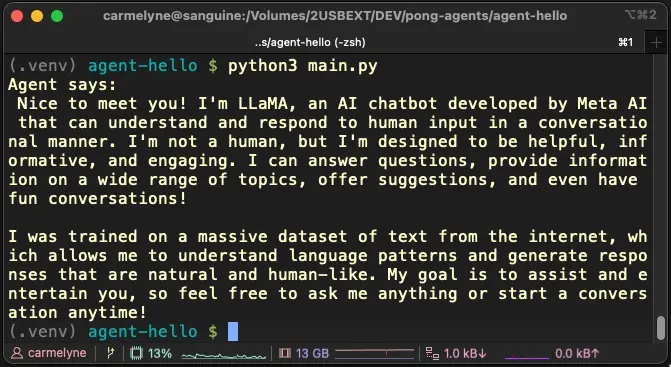I just created my very first local AI agent using:
Here’s what agent-hello does:
# main.py
import requests
def talk_to_llama(prompt):
res = requests.post("http://localhost:11434/api/generate", json={
"model": "llama3",
"prompt": prompt,
"stream": False
})
return res.json()["response"]
print("Agent says:\n", talk_to_llama("Hello, who are you?"))That’s it. A little hello agent on my M1 Mac. It’s now a sovereign little AI machine.
How I Got It Running
1. Installed Ollama
2. Pulled a model
ollama pull llama33. Set up a Python virtualenv
mkcd agent-hello
python3 -m venv .venv
source .venv/bin/activate
pip install requests4. Ran python3 main.py — and boom, the agent replied.
python3 main.py