Hello there, fellow explorer! Today, we’re about to embark on a journey into the intriguing world of Catbird.ai. Imagine having a tool that takes your wildest thoughts and spins them into visual realities. Sounds like a dream, right? Well, that’s Catbird.ai for you.
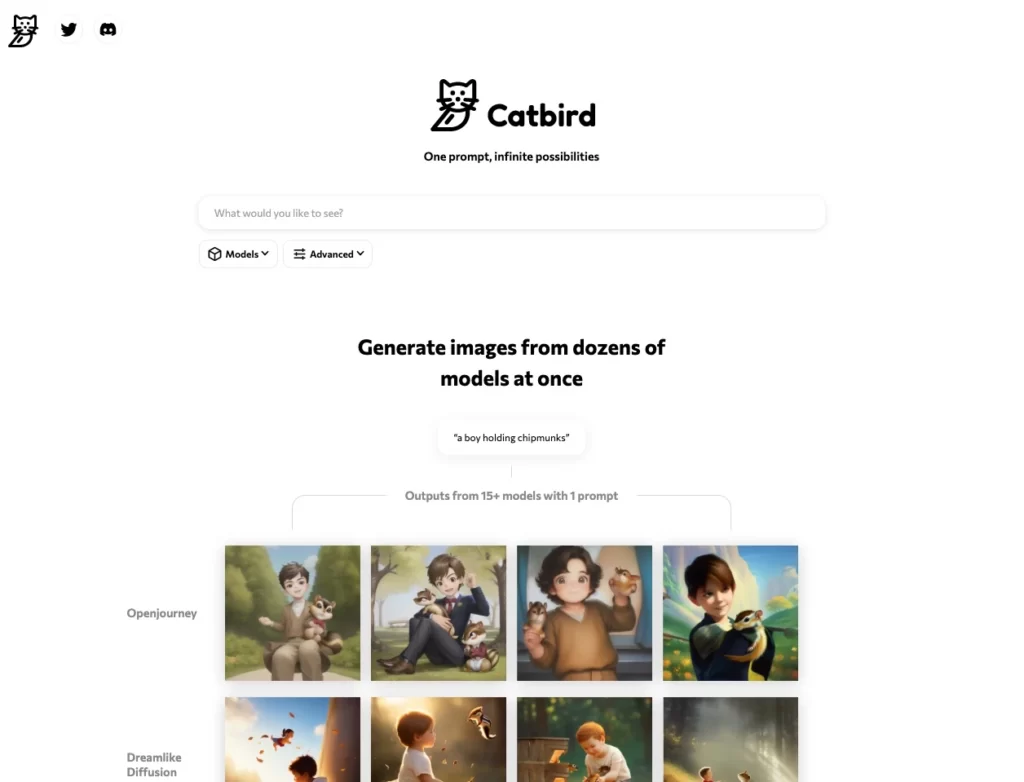
In the vast landscape of creative AI tools, Catbird.ai emerges as a unique gem. It listens to your ideas, processes them through multiple AI models, and churns out visual delights that are as unique as your thoughts. Picture it like a friendly artist, taking your abstract prompts and using them to create a spectrum of visual wonders.
But hey, don’t just take my word for it! Join me as we dive deeper into the world of Catbird.ai, exploring its features, understanding its models, and even comparing it with other big players in the AI field. So, buckle up and let’s start this exciting journey. Remember, every step we take is a leap towards uncharted territories of creativity. Ready? Let’s go!
Navigating Catbird.ai
Catbird.ai is refreshingly simple to navigate. Everything is accessed directly from their website – no need to bother with a Discord bot or additional apps. Once you’ve landed on their page, you’re ready to dive into a world of creative possibilities. The intuitive interface makes it easy to grasp, so even if you’re an AI newbie, you won’t feel lost. It’s like finding your way through a well-designed digital playground.
Remember, though, that while Catbird.ai may be easy to navigate, the true magic happens when you start exploring its unique features in depth. So, buckle up and get ready for a tour of this fascinating AI image generation tool.
The Unique User Interface of Catbird.ai
With Catbird.ai, you’re not just working with one model, but potentially up to six at a time. It’s like having an orchestra of AI models waiting for your baton’s command. You simply pick and choose from a wide selection of models, each with its unique perspective and style.
This feature is not just a fancy frill but is genuinely transformative in terms of the image generation process. Here’s how it works: when you input your prompt, Catbird.ai splits the task among the chosen models. Each model then provides its own interpretation of the prompt, contributing to a collection of images.
Now, imagine the dynamic interplay of perspectives and interpretations from the different models. This isn’t just a one-man show; it’s a harmonious collaboration. The end result? A rich, intricate, and potentially unexpected pieces of AI-generated artwork, beautifully reflecting the intelligence of the chosen models.
And the best part? You get to orchestrate all this with just a few clicks, thanks to Catbird.ai’s user-friendly interface. So go ahead, flex your creative muscles and experiment with the mix and match of models. You never know what stunning pieces of images you’ll conjure next!
Understanding Catbird.ai’s Models
When using Catbird.ai, you’ll be spoilt for choice, as it offers a variety of model categories. It’s like walking into a candy store, each section filled with different flavors and colors. Let’s break down these categories and delve into what each one brings to the table:
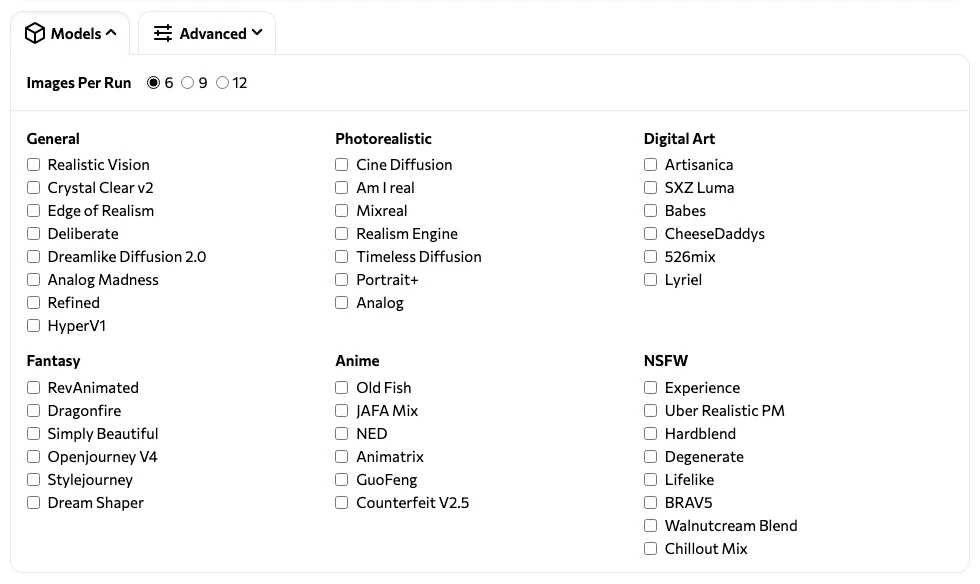
1. General
These models, such as Realistic Vision and Crystal Clear V2, are your all-rounders. They provide a balanced perspective, offering a good mix of realism and imagination in their outputs.
These models hint at a broad range of artistic styles, possibly rendering everything from lifelike images to abstract impressions.
1. Realistic Vision
2. Crystal Clear V2
3. Edge of Realism
4. Deliberate
5, Analog Madness
6. Dreamlike Diffusion 2.0
7. HyperV1
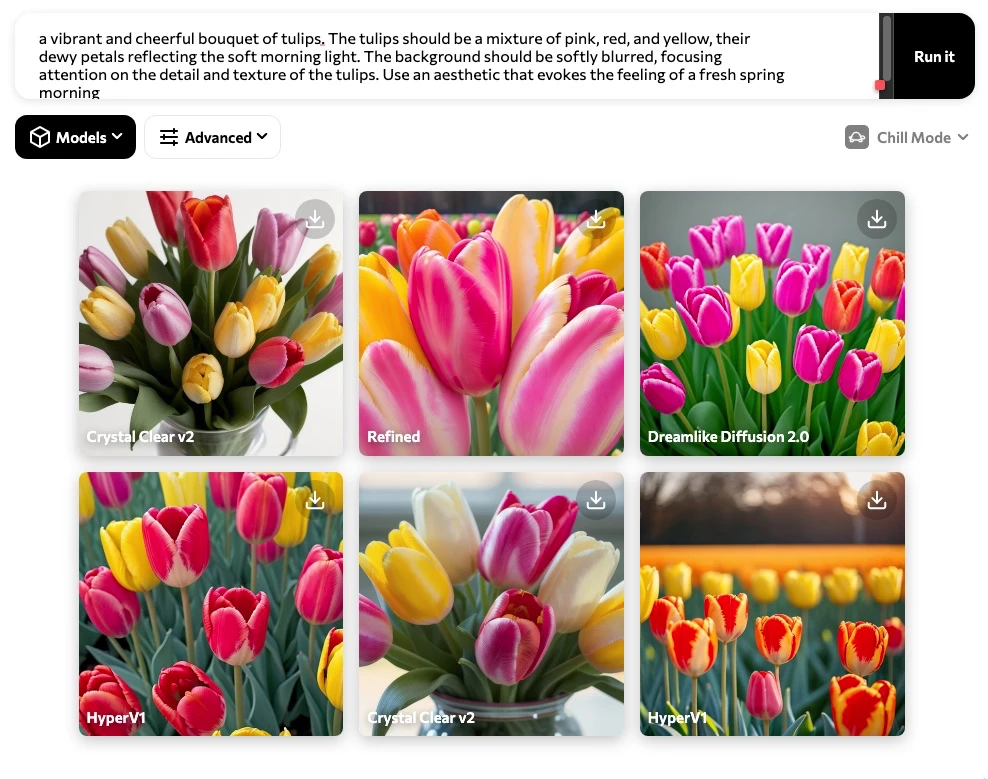
Prompt: “Pha vibrant and cheerful bouquet of tulips. The tulips should be a mixture of pink, red, and yellow, their dewy petals reflecting the soft morning light. The background should be softly blurred, focusing attention on the detail and texture of the tulips. Use an aesthetic that evokes the feeling of a fresh spring morningoto of a cat”
2. Fantasy
Step into a world of magic and wonder with models like RevAnimated and Stylejourney. These models add a whimsical touch to your prompts, perfect for generating fantastical landscapes or mythical creatures.
These models are likely tailored to produce imaginative and otherworldly scenes, inspired by fantasy literature and media.
1. RevAnimated
2. Openjourney V4
3. Stylejourney
4. Dream Shaper
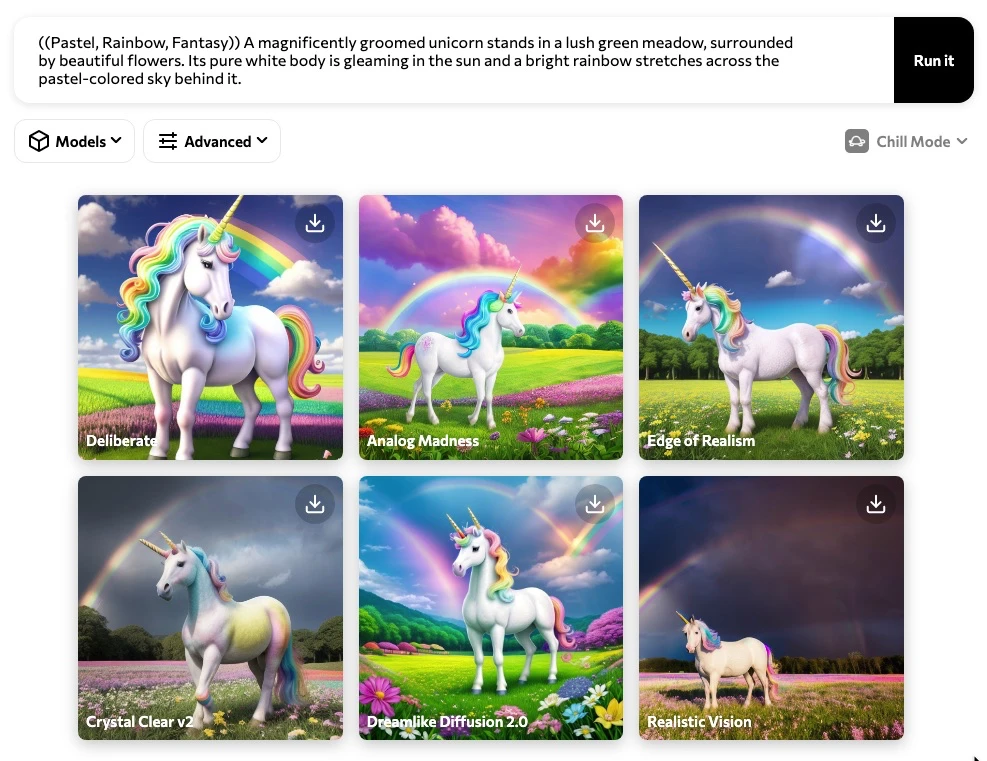
Prompt: ((Pastel, Rainbow, Fantasy)) A magnificently groomed unicorn stands in a lush green meadow, surrounded by beautiful flowers. Its pure white body is gleaming in the sun and a bright rainbow stretches across the pastel-colored sky behind it.
3. Anime
Models such as Old Fish and Walnutcream Blend are your go-to for anime-style artwork. They’re great at creating vibrant, exaggerated features typical of anime characters and scenes.
This category of models is designed to produce images in the iconic style of Japanese animation, characterized by vibrant colors and exaggerated features.
1. Old Fish
2. Walnutcream Blend
3. Chillout Mix
4. Counterfeit V2.5
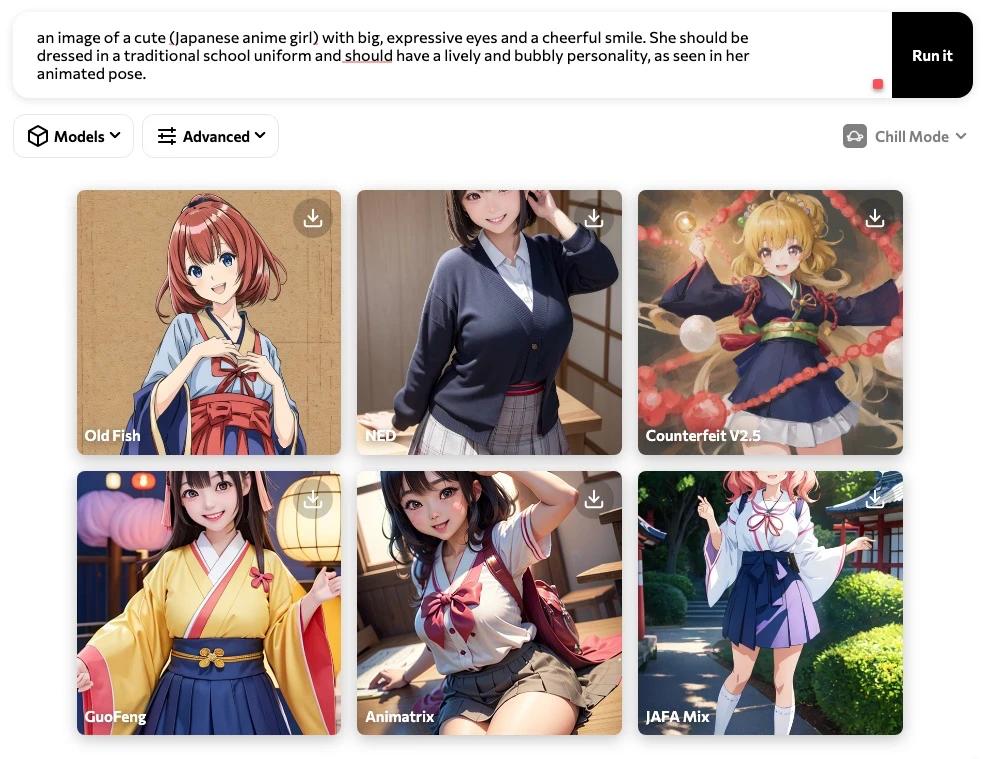
Prompt: “an image of a cute (Japanese anime girl) with big, expressive eyes and a cheerful smile. She should be dressed in a traditional school uniform and should have a lively and bubbly personality, as seen in her animated pose.”
4. Photorealistic
If you’re after lifelike images, models like Cine Diffusion and Realism Engine are your best bet. They strive to generate outputs that mirror reality as closely as possible.
Models under this category are likely fine-tuned for creating highly realistic images, with a focus on mimicking the intricacies of real-world visuals.
1. Cine Diffusion
2. Am I Real
3. Realism Engine
4. Timeless Diffusion
5. Portrait+
6. Analog
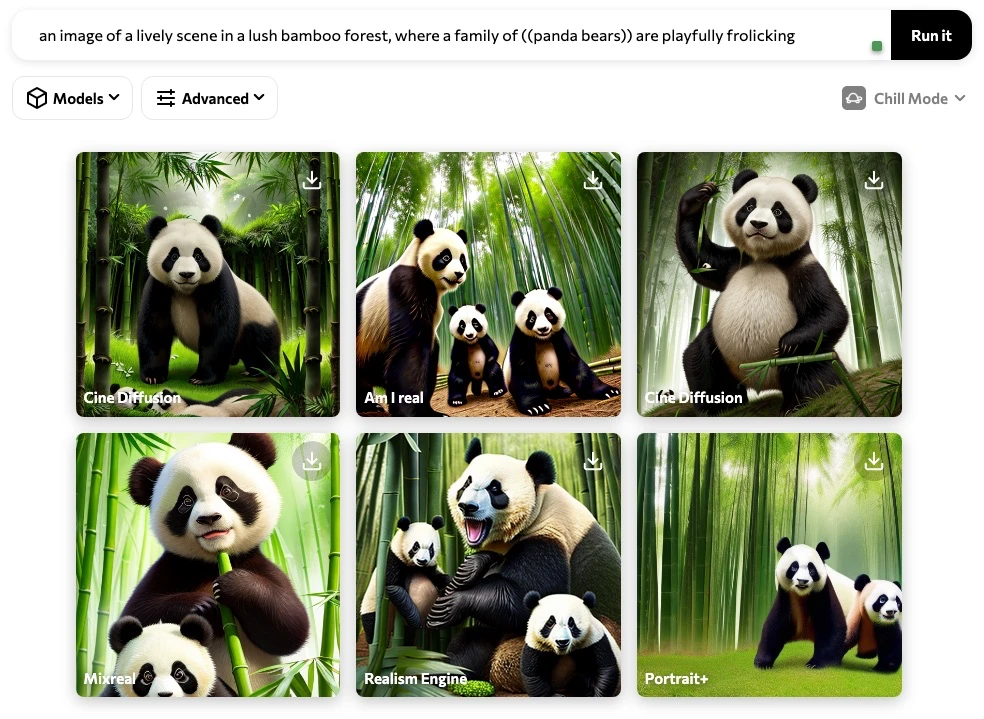
Prompt: “an image of a lively scene in a lush bamboo forest, where a family of ((panda bears)) are playfully frolicking”
5. Digital Art
For a more abstract and experimental touch, consider models like Artisanica and Mixreal. They can add a unique digital art aesthetic to your creations.
These models would be attuned to generate various forms of digital art, potentially creating visuals that blur the line between the virtual and physical realms.
1. Artisanica
2. Mixreal
3. CheeseDaddys
4. 526mix
5. Lyriel
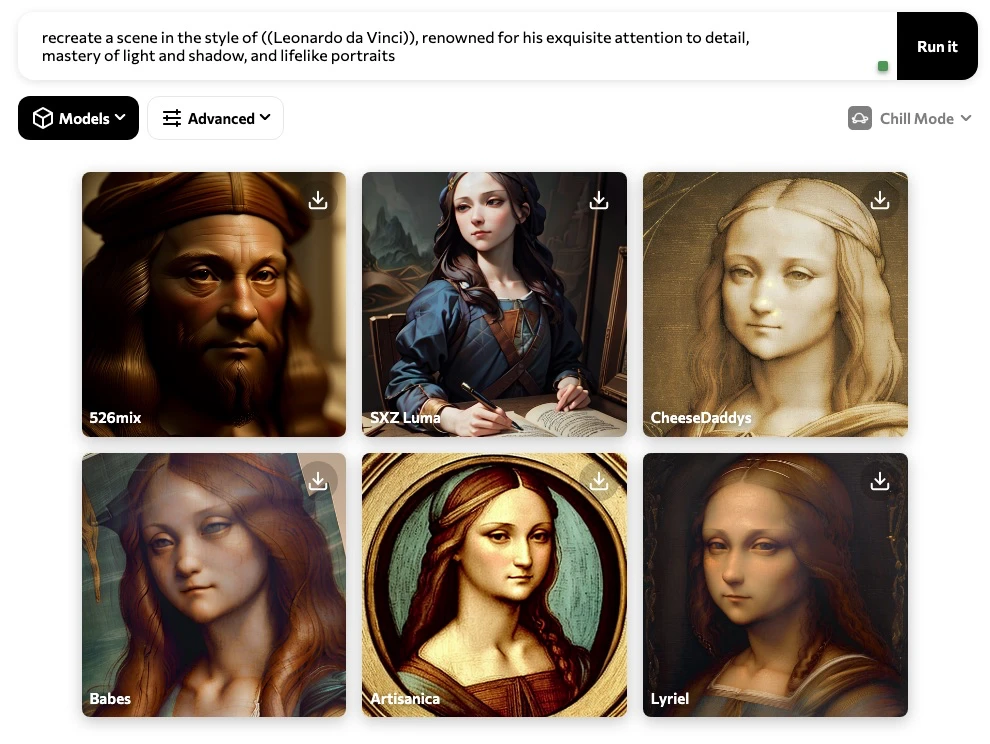
Prompt: “recreate a scene in the style of ((Leonardo da Vinci)), renowned for his exquisite attention to detail, mastery of light and shadow, and lifelike portraits“
6. NSFW
Models in this category, like Uber Realistic PM and Lifelike, are designed for generating more mature and adult-oriented content.
This is a specialized category of models that may produce more mature or explicit content. It’s important to use these with caution and within the boundaries of ethical considerations.
1. Experience
2. Uber Realistic PM
3. Hardblend
4. Degenerate
5. Lifelike
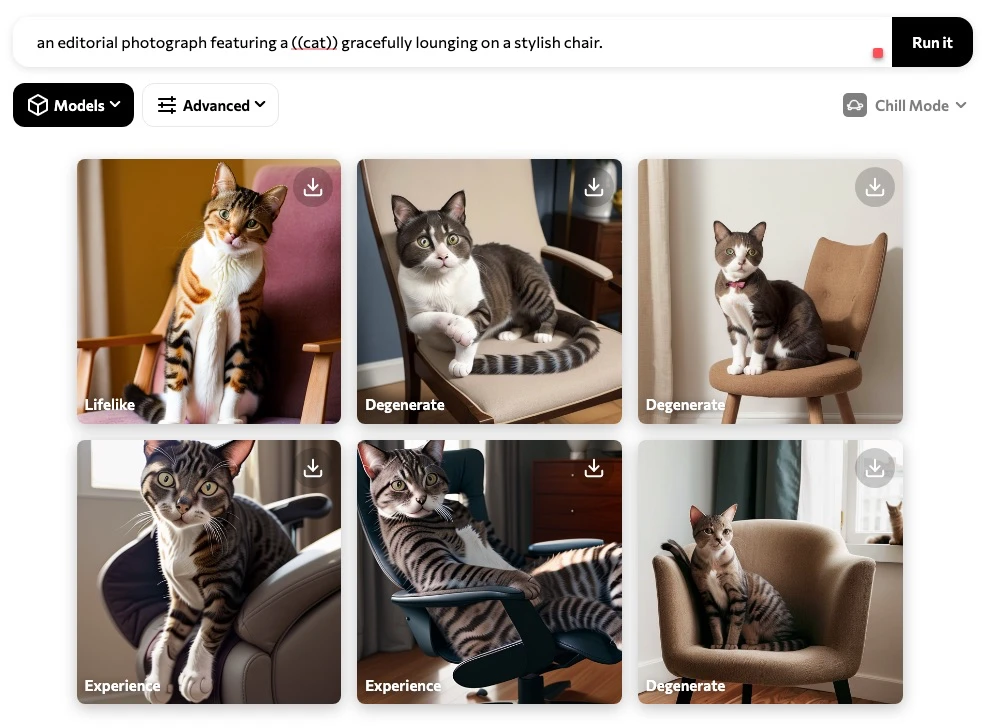
Prompt: “an editorial photograph featuring a ((cat)) gracefully lounging on a stylish chair.”
Each model category has its unique style and approach to image generation. The model you choose can significantly influence the outcome of the image generation process. It’s a bit like choosing the right tool for the job. If you’re after a photorealistic image of a sunset, you might opt for a photorealistic model. But if you want an anime-style character, the anime models would be your best bet. The key is to experiment and find the right models that aligns with your creative vision. So go ahead, take these AI paintbrushes, and start painting your digital canvas!
Mastering the Art of Prompting in Catbird.ai
As with many AI tools, Catbird.ai’s performance is heavily influenced by the quality of the prompts you input. With a well-crafted prompt, you can guide the AI towards generating an image that closely matches your vision. But what if you’re unsure of how to refine your prompt? That’s where Catbird’s “Improve Prompt” feature steps in.
Improves Prompt
This innovative feature is like having a creative collaborator at your side, helping you to enhance your initial idea with a fresh perspective. When you input a basic prompt, such as “a robot sitting and thinking,” clicking on “Improve Prompt” will transform it into a more elaborate and detailed description.
For instance, your initial prompt might evolve into this: “((cyberpunk)) A rusty robot sits at the edge of a broken highway, overlooking a ruined city. It raises its head, deep in thought, peering through the lens of its blue, flickering eyes. The sky is an orange-red hue, reflecting the pollution that lingers in the air. Its metallic frame shines in the dim light of the dying sun, and you can hear the sound of its gears turning as it contemplates the post-apocalyptic world that surrounds it.“
What this feature does is essentially expand on your original idea, incorporating additional elements and details that can steer the AI in a more specific direction. It’s like adding color, depth, and texture to a basic sketch, turning it into a detailed blueprint for the AI to follow.
Remember, the quality of the output often hinges on the quality of the input. With the “Improve Prompt” feature, Catbird.ai equips you with a tool to elevate your prompts, and by extension, the images you generate.
Optimizing Your Use of Catbird.ai
Harnessing the power of Catbird.ai involves a bit more than simply inputting a prompt and hitting generate. To make the most of this tool, there are a few tricks and techniques worth keeping in your back pocket. Let’s dive into them.
Single and Double Parenthesis
One such trick is the use of parentheses to weight certain aspects of your image prompt. By wrapping important words or phrases in (single parentheses), you can subtly guide the AI’s focus.
If you really want to make sure a particular element stands out, use double parentheses. For example, if you write, “((han solo hugging a robot)) on the edge of a cliff, photorealistic, cg,” the AI will put extra emphasis on the Han Solo and robot interaction in your image generation.
Prompt: A beautiful slender woman ((in the style of René Gruau)), wearing a flowing red dress, stands in a lush green meadow with sunlight streaming through the trees above her. She holds a bouquet of purple wildflowers in her delicate hands and a small bird rests on her shoulder. The breeze gently stirs her hair as she gazes into the distance, lost in thought.
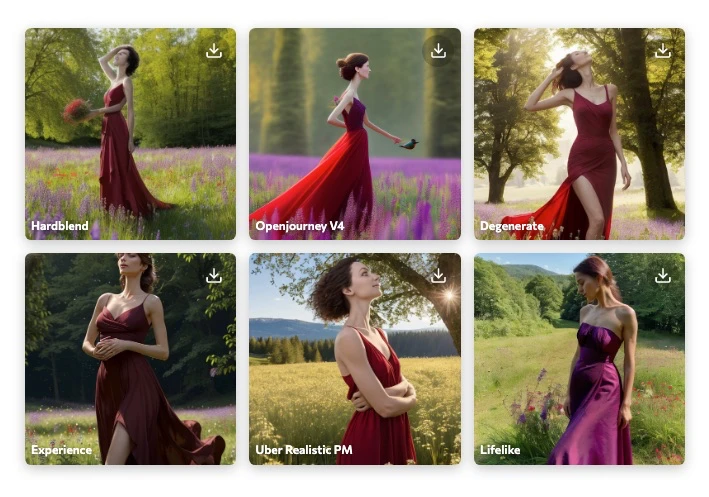




Advanced Settings
Next up is the Advanced Settings button. Here, you can fine-tune your generation by customizing negative prompts to avoid certain elements in your image, or adjusting the seed, steps and guidance scale. These tools allow you to have more control over the final outcome, tailoring it to your exact needs.
Understanding these features can greatly enhance your experience with Catbird.ai, allowing you to generate images that are more aligned with your vision. The more you experiment and play with these settings, the more you’ll be able to coax out the full potential of this powerful AI tool.
Comparing Catbird.ai with Adobe Firefly and Midjourney
When comparing Catbird.ai with other AI image generation tools like Adobe Firefly and Midjourney, it’s evident that each has its unique strengths and features.
Much like Catbird.ai, Adobe Firefly offers an exciting realm of AI image generation. Both platforms allow users to input text prompts that the AI uses to generate visuals. However, a significant difference is that while Adobe Firefly’s output comes with a watermark, Catbird.ai’s generated images are free of watermarks. This makes Catbird.ai a more appealing option for those who want a cleaner image output.
That being said, it’s important to note that Catbird.ai does retain the copyrights to any images generated on its platform. While the images are free to use, the copyrights belong to Catbird.ai. This is an important consideration for those planning to use the generated images for commercial purposes.
Midjourney also offers a distinct set of features and capabilities. (However, it may be best to reserve a more detailed comparison for a separate post.)
Catbird.ai is a powerful tool in the AI image generation field. Its ability to generate a diverse range of images from a single text prompt is truly remarkable. Moreover, its unique feature of enabling users to select up to six models for a single image generation sets it apart in the market.
The platform’s intuitive user interface, expansive model list, and additional features like the “improve prompt” tool all contribute to a user experience that is both fun and highly creative. However, it’s vital to keep in mind the copyright considerations when using the images generated by this platform.
In the ever-evolving field of AI, tools like Catbird.ai not only push the boundaries of what’s possible but also open up a world of creative possibilities for users around the globe. Whether you’re an artist looking for inspiration, a writer seeking to visualize a scene, or simply someone who enjoys playing with AI, Catbird.ai is a platform worth exploring.
Catbird.ai Cheat Sheet
Here’s a concise cheat sheet for using Catbird.ai:
- Access: You can use Catbird.ai through their website, https://www.catbird.ai/. It is only available as a web app.
- Unique UI: Catbird.ai allows you to select up to six models at a time for image generation.
- Models: Catbird.ai offers various models under categories including General, Fantasy, Anime, Photorealistic, Digital Art, and NSFW.
- Prompt Improvement: Use the “improve prompt” feature to enhance your initial prompt for a more detailed image generation.
- Parentheses Usage: Use single or double parentheses for weighting important aspects of the image generation.
- Advanced Settings: Use the advanced settings to customize negative prompts and aspect ratio.
- Safe Search: Remember, Safe Search is OFF by default. You can toggle it on if needed.
- Copyrights: Catbird.ai retains the copyrights of generated images. Images are free to use but the copyrights belong to Catbird.ai.
- Social Media: Follow them on Twitter at https://twitter.com/CatBirdAI for updates and examples.
Remember, the key to mastering Catbird.ai (or any AI tool) is to experiment and have fun with it!
Glossary
Advanced Settings
These are options in Catbird.ai that allow you to customize negative prompts and the aspect ratio of the generated image.
Aspect Ratio
This is the ratio of the width to the height of an image or screen.
Catbird.ai
A web-based AI tool that generates images from text prompts, offering a unique user interface and multiple model selection.
Copyrights
The exclusive and assignable legal rights given to the originator for a fixed number of years, to print, publish, perform, film, or record literary, artistic, or musical material.
Image Generation
The process of creating an image from a model based on specific inputs, in this case, textual prompts.
Improve Prompt
A feature in Catbird.ai that enhances your initial prompt for a more detailed and creative image generation.
Models
In the context of Catbird.ai, models refer to the different AI systems that you can select for generating images. They come in various categories including General, Fantasy, Anime, Photorealistic, Digital Art, and NSFW.
Negative Prompts
In Catbird.ai’s advanced settings, negative prompts can be used to specify elements or characteristics you want to avoid in the generated image.
NSFW
An abbreviation for ‘Not Safe For Work’. In the context of Catbird.ai, it refers to one of the categories of models that may generate explicit or adult content.
Parentheses Usage
In Catbird.ai, single or double parentheses can be used for weighting important aspects of the image generation. For example, “((double for a heavier weighting))”.
Safe Search
A setting in Catbird.ai that is OFF by default. When toggled on, it filters the generated images to exclude explicit or adult content.
Web App
A software application that runs on a web server, as opposed to being stored on the user’s device. Catbird.ai is only available as a web app.