Creativity with Adobe Firefly
Like a paintbrush that dances on a canvas, Adobe Firefly brings to life the creative imaginations of its users. This innovative tool, an artist in its own right, transforms the whispers of everyday language into a symphony of visual content. As I venture into the realm of Firefly, I uncover a world where creativity and artificial intelligence intertwine in a beautiful paradox, making the artistic process as boundless as the night sky. Join me in this exploration, as I delve into the features of Adobe Firefly and offer a beginner’s guide to this pioneering AI tool. Embark on this journey and let Firefly illuminate your creative process.
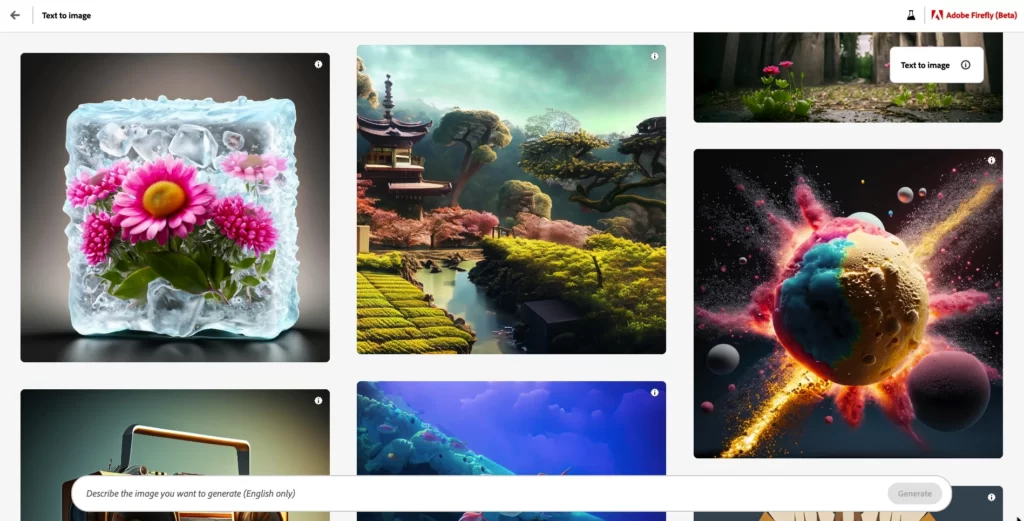
Getting Access to Adobe Firefly
If you’re eager to dip your toes into the world of Adobe Firefly, the first step is applying for Beta access. To embark on this creative journey, visit https://firefly.adobe.com/ and submit your application. Don’t worry, as soon as you’re approved, you’ll receive a confirmation email, although the approval process is on a rolling basis.
To access the magic of Firefly, you’ll need an Adobe ID and be at least 18 years old. If you meet these requirements, you’ll be able to explore the tool’s capabilities in Adobe Express, Photoshop, Illustrator, and Adobe Experience Manager. It’s essential to note that Adobe Firefly is not a Discord bot, but rather a generative AI tool designed to elevate your creative prowess.
Navigating Adobe Firefly
As you venture into the domain of Adobe Firefly, you’ll find that its intuitive interface and user-friendly features make it easy to traverse its vibrant landscape. Soon, you’ll be harnessing the power of Firefly to breathe life into your creative projects, and before long, you’ll be navigating this world like a seasoned explorer. So strap in and prepare to be amazed as you dive into the captivating realm of Adobe Firefly.
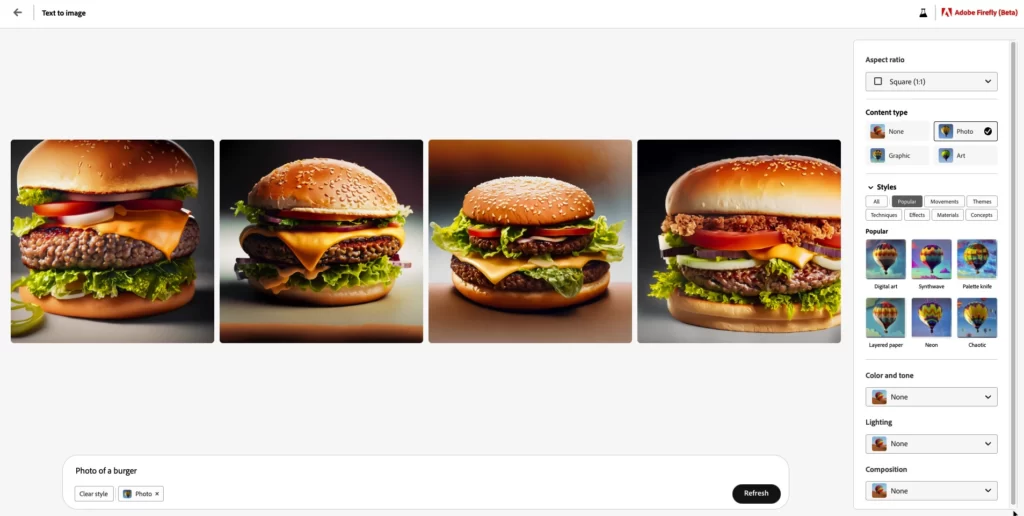
Optimizing Your Use of Adobe Firefly
The Adobe Firefly journey is similar to traveling an enchanted forest, full with trails to explore and treasures to discover. Here are some ideas and tricks for making the most of your journey to assist you navigate:
To begin, consider reference photos to be your guide. The secret is in the ability to change the influence of the modified prompt on the output, providing you with an additional layer of control.
Consider the content type to be the path you are going to explore. For example, picking “Photo” as the content type can have a significant impact on your generation, delivering a more realistic outcome.
Content Types
IF Content Type: PHOTO
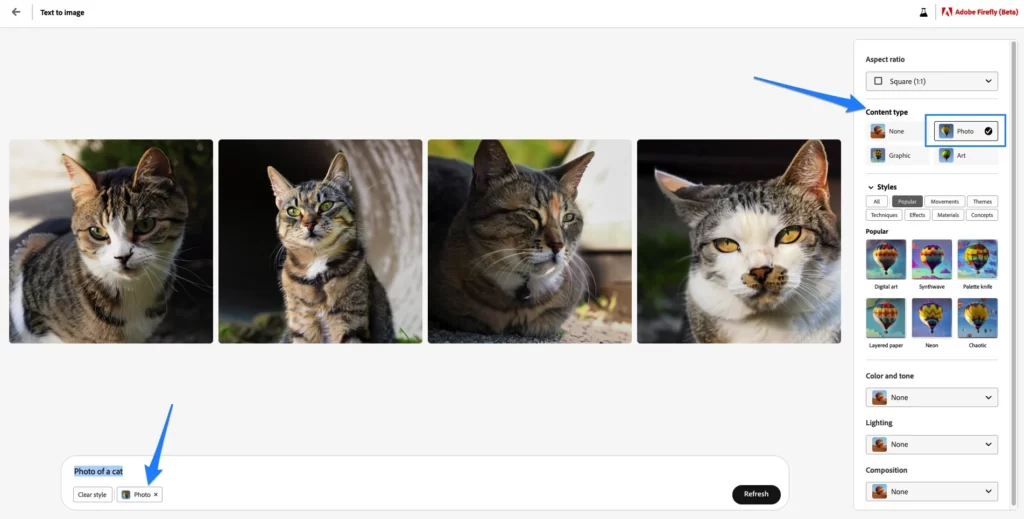
Prompt: “Photo of a cat”
Content Type: “Photo”
IF Content Type: ART
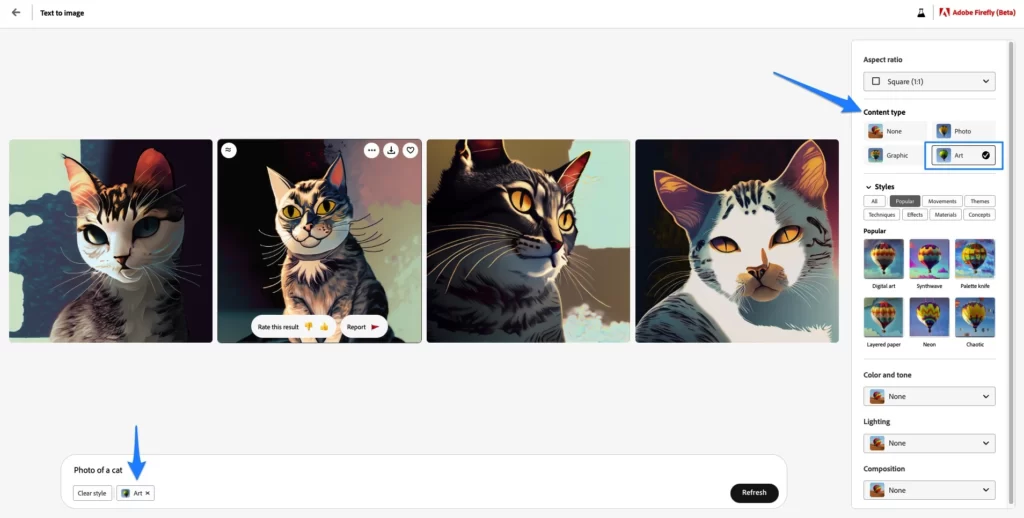
Prompt: “Photo of a cat”
Content Type: “Art”
Looking for some variety? The [outline-strength=10] variable (10-100) can raise the creative winds, pushing your text effects to new heights.
And for those looking to craft the perfect scene, detailed prompts are your secret weapon. Start with a simple base, like “Photo of a burger,” then layer in details such as “on a rustic wooden table,” or “dimly lit restaurant in the background.”
Understanding Adobe’s Approach to Generative AI
Adobe’s approach to generative AI is built on three pillars: responsibility, transparency, and ethics.
Responsibility
Responsibility in Adobe’s context means understanding the implications of the AI tools they develop. With Firefly, Adobe acknowledges the influence they wield over the future of creative fields and takes steps to ensure this power is used positively.
Transparency
Transparency for Adobe involves clearly communicating the workings of their AI tools. In the case of Firefly, they openly explain data sourcing, the limitations of the tool, and its various capabilities.
Ethics
Ethics guide Adobe’s actions, ensuring the respectful use of their technology. This includes initiatives like the Content Authenticity Initiative, which aims to maintain trust and authenticity in the digital world.
Adobe’s approach to AI, therefore, is not just about creating powerful tools but doing it in a way that benefits all.
The Future of Adobe Firefly
The future of Adobe Firefly is as exciting as the first brushstroke on a blank canvas. Adobe is actively researching features like progressive controllable image synthesis, customizable diffusion, and generative image compositing, each of which holds immense potential.
Progressive Controllable Image Synthesis
Progressive controllable image synthesis allows creators to gradually add details to their work, similar to the way a painter builds up layers of color on a canvas. This could revolutionize the way digital artists work, giving them unprecedented control over their creations.
Customizable Diffusion
Customizable diffusion is like the mixing of watercolors, where colors blend into each other to create stunning effects. In a digital context, this feature would allow creators to blend elements in their work smoothly, opening up new avenues of creativity.
Generative Image Compositing
Generative image compositing is akin to collage art, where different elements are brought together to create a cohesive whole. This feature could redefine the way artists approach composition, enabling them to create complex works with ease.
These features, currently under research, represent the next steps in Adobe Firefly’s journey. They are the tools that will further empower creators to bring their visions to life, pushing the boundaries of what’s possible in the creative world.
Troubleshooting Adobe Firefly
There are going to be some hiccups along the way in any new frontier. For those who are pioneering with Adobe Firefly, here are some frequent challenges and solutions:
- Trouble accessing Firefly: If you’ve applied for beta access and haven’t received a confirmation email, remember that approval is on a rolling basis. A little patience will go a long way.
- Image generation issues: If Firefly isn’t generating the images you want, try refining your prompt. The more specific you are, the better results you’ll likely get.
- Mobile compatibility issues: Currently, Firefly is optimized for desktop use. You might encounter problems when using it on mobile devices, such as the inability to download images.
Adobe Firefly offers a tremendous leap forward in creative technology as we stand on the verge of a new age. It has enormous potential to streamline and improve the creative process, making it an exciting addition to Adobe’s toolkit. However, like with any new instrument, it comes with its own set of considerations, particularly in terms of copyrights. I’ll keep researching and comprehending this interesting tool as we wait for the complete version to be released, always looking forward to the new frontiers it provides.
Adobe Firefly Cheat Sheet
A quick reference guide for Adobe Firefly:
- Accessing Adobe Firefly: Apply for Beta access at https://firefly.adobe.com/. You’ll need an Adobe ID and must be at least 18 years old.
- What is Adobe Firefly?: It’s a suite of creative generative AI models designed to be integrated into Adobe’s applications. It is not a Discord bot.
- Adobe Firefly and Adobe Creative Cloud: Firefly will be initially integrated into Adobe Express, Photoshop, Illustrator, and Adobe Experience Manager, with plans to include it in the Creative Cloud, Document Cloud, and Experience Cloud.
- Using Adobe Firefly: Use detailed prompts for better image generation. You can also use reference images, choose content types, use the “Show similar” feature, adjust outline strength, and craft detailed prompts for more control over the output.
- Limitations: During the beta period, you can’t remove the watermark from the generated content or use the content for commercial purposes. Firefly is optimized for desktop use, and some features may not work on mobile devices.
- Ethics and Responsibility: Adobe is committed to responsibility, transparency, and ethics in generative AI and has initiatives like the Content Authenticity Initiative in place.
- Troubleshooting: If you’re having trouble accessing Firefly or generating images, remember that prompt specificity and patience can be helpful. For mobile compatibility issues, remember that Firefly is optimized for desktop use.
Glossary
Adobe Experience Manager
This is one of Adobe’s applications where Firefly will be initially integrated. It’s a comprehensive content management solution for building websites, mobile apps, and forms.
Adobe Express
Another application where Firefly will be integrated initially, Adobe Express is a free online and mobile graphic design app, offering a host of tools for image editing and graphic design.
Adobe Firefly
A suite of creative generative AI models developed by Adobe, Firefly is designed to integrate with Adobe’s suite of applications. It leverages the power of AI to generate creative content in various domains.
Beta Access
This refers to the early access granted to a select number of users for testing and feedback purposes before the official launch of a product or service. Adobe Firefly is currently in this stage, inviting users to test out its capabilities.
Content Authenticity Initiative
This is Adobe’s effort to foster transparency and trust for digital content. It includes providing a way for creators to attribute their work and confirm its authenticity, helping to combat digital content fraud and misinformation.
Generative AI
This term refers to the type of artificial intelligence that is used in Adobe Firefly. It’s a subset of AI focused on creating new content, such as images, text, and even music, based on learning patterns from a dataset.
Photoshop
Adobe’s premier image editing software, Photoshop is one of the applications where Firefly will be initially integrated. With Firefly, users can leverage AI to generate images and text effects within Photoshop.
Watermark
In the context of Adobe Firefly, a watermark is a visible overlay on generated content during the beta phase. It identifies the content as being generated by Adobe Firefly and cannot be removed in this stage.